Well, here we go again.. writing for those of you following my blog 🙂
One of my colleagues told me he discovered my blog and found it it be very interesting. (funfact: we were clubbing on friday and I was just about to get a burger). And so I’m sitting here after a reverse engineering session thinking it’d be a good time to explain how debugging is done.
I also updated the blogging software and moved my site to another hosting provider over this weekend. Ghost as blogging is fun but I don’t like the idea of a reverse proxy and nodejs based blogging solution. So I ended up setting up wordpress on a linux machine real quick – hope you like the new appearance and features! 🙂
enjoy!
Welcome, IT professionals! If you’re reading this, you’re likely well-acquainted with the intricacies of hardware, network architecture, programming, hacking, and penetration testing. Today, let me guide you through the enthralling world of kernel development and its debugging techniques, a domain where even the most experienced can find new challenges.
The Essence of Kernel Development
First, let’s demystify what kernel development is. At its core, the kernel is the heart of an operating system, managing system resources and facilitating interactions between hardware and software. This realm is not for the faint-hearted; it requires a deep understanding of hardware and software interactions. The kernel’s history is as old as computing itself, evolving from primitive batch processing systems to the sophisticated multitasking environments we see today.
Why Kernel Development?
Kernel development exists because it’s fundamental to creating robust, efficient, and secure operating systems. It’s where the magic happens – from memory management to process scheduling, and from security to network stack management. This is the territory where performance and stability are not just features but necessities.
The Debugging Challenge
Now, here’s where it gets complex. Debugging in kernel space is like performing surgery with gloves made of steel. You are working at the core of the operating system, where a single mistake can lead to system crashes or worse, security vulnerabilities. Traditional debugging tools and techniques often fall short in this landscape.
1. Printk: The Old Faithful
Let’s start with printk, the Linux kernel’s equivalent of user-space printf. While it seems primitive, printk is invaluable for understanding what’s happening inside the kernel. The challenge? It’s like finding a needle in a haystack. Sifting through endless logs requires patience and an eye for detail.
2. KGDB: The Debugger
Enter KGDB (Kernel GNU Debugger), a more sophisticated approach. KGDB allows us to use GDB for kernel debugging, providing a familiar interface for those who have used it in user-space debugging. It involves connecting a host machine to a target system where the kernel is running. This method allows setting breakpoints, stepping through code, and inspecting variables – a boon in the complex kernel environment.
3. Kprobe: Dynamic Probing
Kprobe stands out for its non-intrusiveness. It allows you to dynamically break into any kernel routine and collect debugging and performance information non-disruptively. It’s a powerful tool for understanding kernel internals and diagnosing performance bottlenecks.
4. Ftrace: The Function Tracer
Ftrace is a gem for tracing Linux kernel functions. It helps in understanding the time taken by different kernel functions and is instrumental in performance tuning. The ability to see the path your code takes through the kernel is invaluable for both debugging and learning.
5. QEMU and Virtualization
Virtualization has revolutionized kernel debugging. Tools like QEMU provide a safe environment to experiment and debug. By running the kernel in a virtual machine, you can test and debug without risking the host system, making it an ideal playground for kernel developers.
6. Address Sanitizer and Memory Debugging
Address Sanitizer (ASAN) is a relatively recent addition, but it has significantly improved memory debugging in the Linux kernel. It helps detect memory corruption bugs, which are notoriously difficult to track down.
The Real-World Applications
Why do these techniques matter? Kernel bugs can range from performance degradation to critical security vulnerabilities. In the era of cloud computing and IoT, the kernel’s stability and security are more crucial than ever. Debugging techniques not only help in maintaining system stability but also in preemptively identifying potential security threats.
Advanced Methods and Explanations
As we delve deeper, we encounter more specialized techniques like reverse debugging, using tools like RR (Record and Replay) which allows you to record a failure and replay the execution to understand the cause. This method transforms debugging from an art to a science, enabling precise analysis of the conditions leading to a bug.
What we learned
Kernel development and debugging are not just about writing and fixing code; they are about understanding the soul of a computer system. The techniques discussed here are just the tip of the iceberg. The journey of mastering kernel development is continuous and ever-evolving. Each bug, each line of code, brings new insights and understanding. It’s a path that demands patience, passion, and persistence.
So, as you venture back into the depths of kernel space, remember that each challenge is an opportunity to learn and grow. Happy debugging!
- Linux Kernel Newbies – An Overview of the Linux Kernel for Newbies
- The Linux Kernel Documentation – Detailed Documentation on Linux Kernel
- Advanced Programming in the Linux Environment – Comprehensive Guide to Linux Programming
- Linux Weekly News – Current Trends and Updates in the Linux World
- GNU Project Debugger – Official Documentation and Tutorials for GDB
- QEMU: The FAST! Processor Emulator – Understanding QEMU for Kernel Debugging
- Effective Debugging Strategies for the Linux Kernel – A Practical Guide to Kernel Debugging
- Linux Kernel Performance – Insights into Linux Kernel Performance Tools and Techniques
- Securing the Linux Kernel – Essential Resources on Linux Kernel Security
- Kernel Development Questions and Answers – Community Discussions and Solutions on Kernel Development Challenges

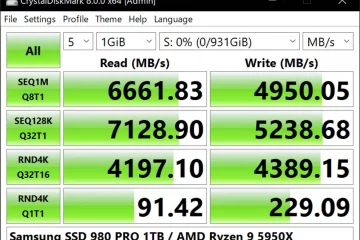

0 Comments