Understanding SEQ1M, SEQ128K, and RND4K
CrystalDiskMark is a popular disk benchmarking tool that measures the sequential and random read/write speeds of hard drives, solid state drives, and even external drives or network attached storage. It provides a comprehensive look at how well a storage device can handle different types of data access scenarios.
This post aims to elaborate on CrystalDiskMark’s terms, specifically SEQ1M, SEQ128K, and RND4K, as well as the significance of Q and T in the process. So, let’s dive into the fascinating technicalities of disk benchmarking.
SEQ1M and SEQ128K: Sequential Read/Write
Sequential read/write is one of the two primary types of data access patterns that disk drives encounter. In sequential access, data blocks are read or written in a contiguous, linear manner. This pattern is commonly seen in activities such as copying large files, watching videos, or listening to music.
CrystalDiskMark tests sequential read/write in two modes, SEQ1M and SEQ128K, which represent the block sizes of 1MB and 128KB respectively.
SEQ1M is designed to measure the maximum achievable sequential read/write speed. Given that larger block sizes reduce the overhead of locating each block, drives generally achieve their highest speeds in this test. SEQ1M reflects performance in tasks that read or write large files, like video editing or large file transfer.
On the other hand, SEQ128K measures sequential read/write speed with a smaller 128KB block size. While less reflective of peak drive speed, this test can provide insight into performance with somewhat smaller files. This could be relevant for activities such as gaming, where the game assets are often read in smaller chunks.
RND4K: Random Read/Write
Random read/write, the second primary type of data access pattern, involves accessing data blocks scattered across the storage device, rather than in a linear sequence. This is common in everyday computing tasks, such as booting an operating system, launching applications, or running databases.
In the context of CrystalDiskMark, RND4K denotes random read/write tests with a 4KB block size. Why 4KB? It’s generally the default allocation unit size for NTFS (a common file system used by Windows). Each file takes up a minimum of one 4KB “cluster,” and larger files are an integer multiple of this cluster size.
Therefore, the RND4K metric is critical for understanding real-world drive performance. It represents how quickly a drive can handle thousands of small read/write operations, a common scenario for many applications and services.
Q (Queue Depth) and T (Threads)
In addition to differentiating between sequential and random read/write operations, CrystalDiskMark also allows you to specify the queue depth (Q) and the number of threads (T).
The queue depth represents how many commands the storage device can receive before it starts rejecting new ones. In other words, it’s the number of I/O operations waiting to be processed. Higher queue depths can allow drives to better utilize their resources, potentially leading to higher performance.
Threads, on the other hand, can be thought of as separate instances of the test running simultaneously. More threads can simulate heavier, more demanding workloads.
When you see something like Q8T8 in CrystalDiskMark, it means that the test is run with a queue depth of 8 and 8 threads. This could represent a high-intensity scenario, like running a busy server or a high-performance workstation.
The Technological Underpinnings
When CrystalDiskMark runs a test, it generates a file of the appropriate size on the drive being tested. Then, it reads or writes to this file in a manner that matches the desired pattern (sequential or random) and block size. The tool measures the time taken for these operations and calculates the speed in MB/s.
In the sequential tests (SEQ1M and SEQ128K), CrystalDiskMark reads/writes blocks of data in a consecutive order, which leverages the drive’s ability to prefetch data and reduces the time spent seeking different sections of the drive. This is why sequential speeds are often higher than random speeds.
In contrast, during the random tests (RND4K), CrystalDiskMark reads/writes blocks of data scattered across the drive. Since the drive cannot predict where the next block will be, it must constantly “seek” the correct location, which takes more time and thus results in slower speeds.
Now, let’s take a closer look at how Q (Queue Depth) and T (Threads) factor into these tests.
A higher queue depth allows the drive to receive more I/O commands at once. This is particularly beneficial for SSDs and NVMe drives, which are designed to handle multiple commands simultaneously. With a higher queue depth, the drive can reorder these commands to minimize seek time, improving overall performance.
When it comes to threads, each thread is like a separate task running its own set of I/O operations. Running multiple threads allows CrystalDiskMark to simulate a multitasking scenario. For instance, one thread might be writing data to the drive while another is reading. This sort of concurrent activity is common in real-world computing scenarios, so it’s important to understand how your drive performs under such conditions.
However, it’s important to note that while higher queue depths and more threads can improve performance, they also put more strain on the drive. A drive running at Q32T16 (32 commands in the queue and 16 threads) is under significantly more load than one running at Q1T1. This is why CrystalDiskMark provides tests at different Q and T settings – to give you a full picture of your drive’s performance under varying loads.
Conclusion
CrystalDiskMark is a powerful tool that provides valuable insight into your drive’s capabilities. Understanding what SEQ1M, SEQ128K, RND4K, Q, and T mean is crucial to interpreting the results accurately and making informed decisions about your storage solutions. Whether you’re a casual user wanting to understand more about your computer or an IT professional assessing drives for a high-performance application, CrystalDiskMark, with its array of tests and settings, can provide the data you need.


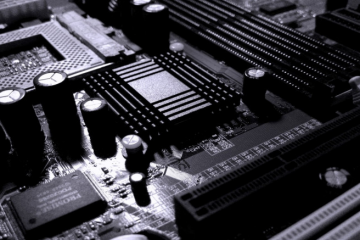
0 Comments